Editing Source Records
Source![]() A source record in Clooz should be viewed as the higher level components of a source citation. Citation details are pulled from the citing Information Record. records are where you identify where the found the information contained in an Information Record
A source record in Clooz should be viewed as the higher level components of a source citation. Citation details are pulled from the citing Information Record. records are where you identify where the found the information contained in an Information Record![]() Information Records in Clooz hold the content information coming from a document or other source. These differ from a Source record that contains most of the citation information describing the docment, or the Repository record referring to the facility or online service where the document was found.. These records are edited in the Source editor.
Information Records in Clooz hold the content information coming from a document or other source. These differ from a Source record that contains most of the citation information describing the docment, or the Repository record referring to the facility or online service where the document was found.. These records are edited in the Source editor.
Clooz has nine different templates for recording this source information.
| Type of Source | Examples |
|---|---|
| Book |
Family histories, volume in a series, record compilations, etc. |
| Certificate | Usually a single page; Vital records (birth, death records issued by some authority), Baptismal or Confirmation certificates. |
| Journal | Periodicals, magazines. |
| Newspaper | Incl. newsletters. |
| Register | Tabular lists of information; Census, voting record lists, church book lists of baptisms, burials, etc. |
| Document | A single entity such as an essay, map, brochure, event program, etc. |
| Image | Photographs (physical or digital). Portraits, landscapes, buildings |
| Website | Web pages providing information. Large data providers can be listed as repositories |
| Personal Communication | Letters, emails, phone calls, telegrams |
Each classification is rather broad and in some cases overlapping with others. Use the one where the fields provided best align with the item you are describing.
 Set the Repository from the list of existing repositories, or add a new one.
Set the Repository from the list of existing repositories, or add a new one.
Choose the type of Source from the drop-down list. The remainder of the fields in the editor will change depending on which Source template is selected.
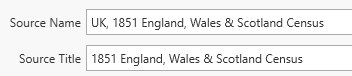 All of the Source templates include a source name and source title. The name is what will appear in lists of Sources in Clooz, and can be whatever format the user desires. It is recommended that you establish a consistent format to be followed, and one that will sort the way would want Sources to be listed. The title is the actual title of the source document.
All of the Source templates include a source name and source title. The name is what will appear in lists of Sources in Clooz, and can be whatever format the user desires. It is recommended that you establish a consistent format to be followed, and one that will sort the way would want Sources to be listed. The title is the actual title of the source document.
Sources also have sections relating to published items and to unpublished items.
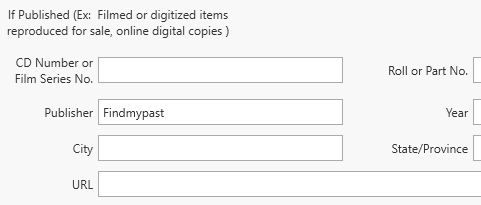 Published items are those that are available for distribution to the public, including anything obtained from online data providers (not requiring a visit to a library, such as Family History Centers).
Published items are those that are available for distribution to the public, including anything obtained from online data providers (not requiring a visit to a library, such as Family History Centers).
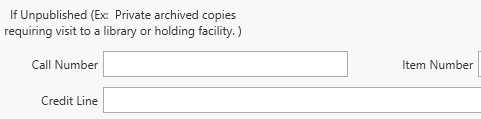 Unpublished items have few copies and no general distribution. Microfilm copies or images only available for viewing in a library would be in this category.
Unpublished items have few copies and no general distribution. Microfilm copies or images only available for viewing in a library would be in this category.
The side-panel includes two tab pages, each similar to those already described for the Information Record editor:
-
Media Tab - Digital media files linked to this Source record.
-
Tasks Tab - Research Objectives
 What you are trying to accomplish while researching some specific issue, question, or hypothesis. having this source as the default.
What you are trying to accomplish while researching some specific issue, question, or hypothesis. having this source as the default.
Facsimile images published online could be copies of either record originally published or unpublished. The same is true of unpublished copies of records. When dealing with these, it is safest to record both the information concerning the copy you viewed and the citation of the original source. This is easiest to do by declaring the online provider as the repository, and using the template based on the original source's type. The web site source template can be used for publishing original or derived content.
You might notice the Source templates do not include fields for details like locations, district numbers, page or line numbers. In Clooz, this type of information is entered as part of the Information Record, and further duplication of effort is avoided. It also allows Source records to be reapplied to multiple Information Records, each having different details but coming from that same source. A fully composed source citation requires merging data from the Repository, Source and Information Records.
The emphasis in Clooz (given its purpose for supporting research work efforts) is to capture all of the information required to build a proper source citation, as opposed to publishing particular formats of these citations. At the bottom of the editor is a Quick Capture area, where citation information that might be available on a web page can be cut and pasted here for later breakdown into the Source record fields.

